If you’ve recently picked up the Rainy75 mechanical keyboard, you might have noticed that the included manual contains important information about its features, connectivity options, and customization capabilities. To help fellow enthusiasts who may have misplaced their copy or are simply curious about the setup process, I’ve taken photos of the manual and shared them here.
The Rainy75 is a fantastic keyboard for those who enjoy customizing their typing experience. However, some users might find it challenging to locate official documentation or troubleshoot issues without clear instructions.
If you're a new Rainy75 user, these photos can serve as a quick reference guide whenever you need assistance with your keyboard setup. If you're a seasoned mechanical keyboard enthusiast, they might help you fine-tune your customization settings or assist others in the community.
While I’m happy to share these images to help others, please remember that the manual is part of the Rainy75’s official documentation. If you find this information useful, consider supporting the original manufacturer by visiting their official website or reaching out to their customer support for additional assistance.
By posting photos of the manual, I hope to make it easier for others to understand:





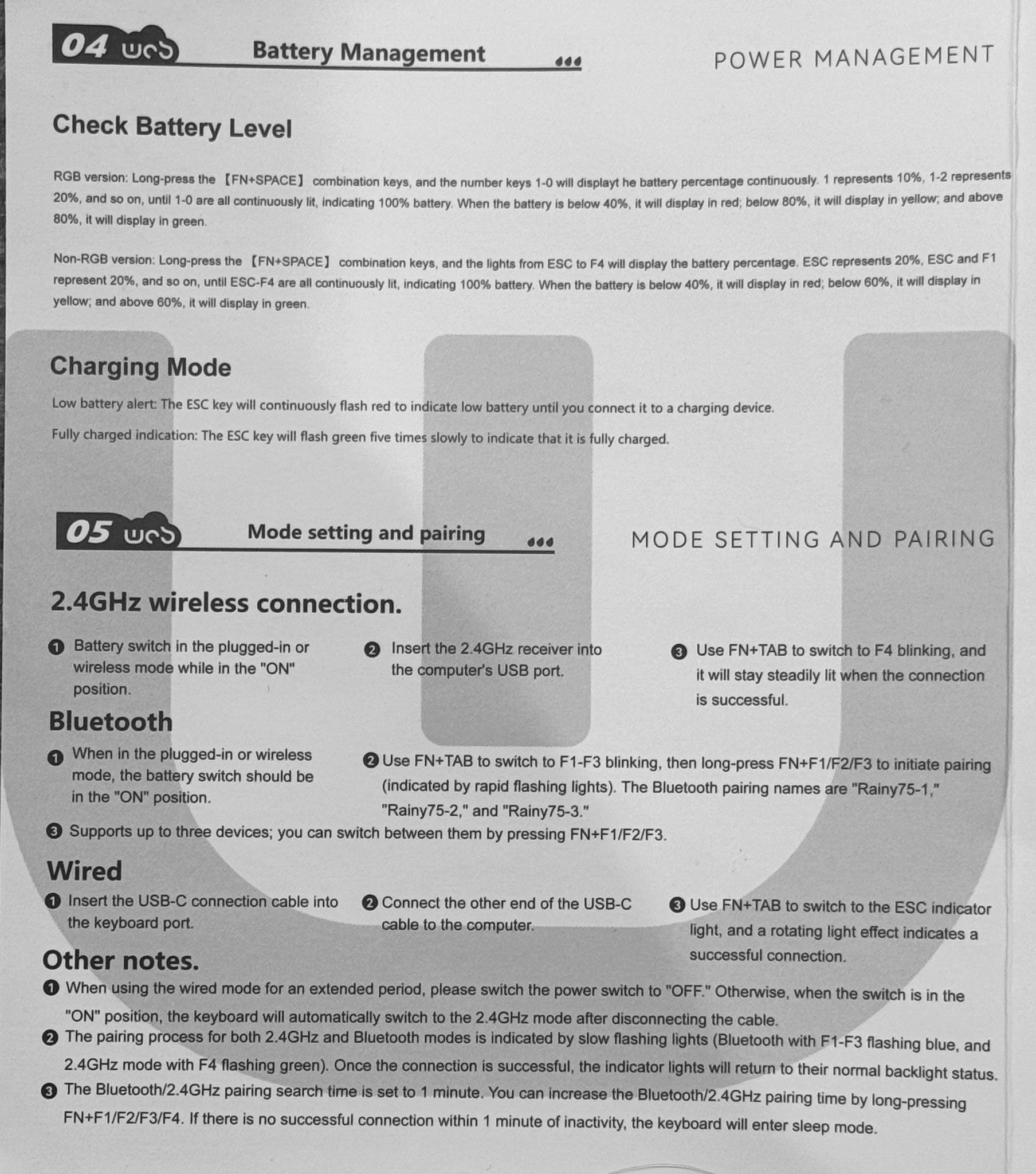














0 Comments